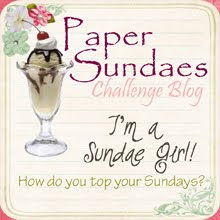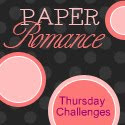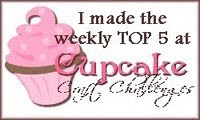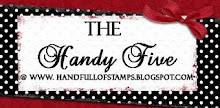Well I was going to post this much earlier today, but I couldn't pull myself away from playing with the kids outside. It was so beautiful that we even had a picnic dinner out by our pool. Just me and the "babies".... perfect evening and so much fun.
Six months ago, my son's doctor urged me to enroll him in a Mom's Day Out program. She didn't say it, but I'm pretty sure she thought I coddled him when it came to his speech and she wanted to force him to make himself understood to others besides Mommy & Daddy. Well, I give it to her...it worked like a charm! He talks so MUCH and so clearly now that I hardly remember how it was before. LOL
I found the perfect place (although it was 20 miles from home) and decided to include my daughter in the program as well. They loved it! A few hours every week I was able to run a couple of errands or go to appointments without dragging the kids along. I'd never realized just how much I needed that time for myself as well. But all good things must come to an end. The program served it's purpose and now it was time to take them out. So today was their last day. While there they had made friends and grown very close to their teachers. I
LOVE their teachers! They really loved and cared for my children in a way that I had not expected, but soooo appreciated. (I wanted to include a picture of them with each of my kids, but I didn't ask them if that was okay, so I'm playing it safe by not posting it. )
So I made this card for each of them as a "thank you".
I fell in love with Charlotte by Kraftin' Kimmie Stamps the second I saw her! To me she looks like frazzled little mommy who desperately needs a break! (Boy, can I relate!) I had to have her... those bouncing curls and little eye twitch are so adorable, not to mention, I think she looks a lot like me most days! LOL I had so much fun coloring that hair. Just wait 'till you see the number of colors I used...I just couldn't stop. :)
The photo was taken at night and I just couldn't capture just how awesome this card looks in real life. I'm entering this card for the
Copic Creations Challenge # 24. It's their 1 year blog anniversary, and you are to use your favorite Copic technique. Mine is
Brunette Hair.
It's also for the
Color Throw Down Challenge # 85 to use these colors


Copics Used:
Hair - E57, E35, E34, Y26, E31
Skin - E00, E50 (Cheeks R00)
Dress - G99, G94, YG95
Skirt - BG75, BG72
Dolls - BG75, BG72 & Y26, YR21, Y23
Thanks for stopping by!